Remote Access
L1.5 network is a part of the KCiR intranet, via which students may connect to the robots and PC in the lab. Currently available machines' IPs are 10.104.16.{11..14} and 10.104.16.{15..18} (with local domain names lab15-{1..4} and lab15-{14..18} respectively).
VPN
Authentication is done via LDAP (which accounts are used to login to the diablo and panamint servers).
Ubuntu
On Ubuntu 20.04 install network-manager-strongswan and libcharon-extra-plugins packages.
Open /etc/NetworkManager/NetworkManager.conf and in [main] section add dns=default and delete /etc/resolv.conf file. In the end reload NetworkManager service with: sudo systemctl reload NetworkManager.
Now you may add a VPN connection via the "Network" tab of System Settings. Choose IPsec/IKEv2, input gateway address as kcir.pwr.edu.pl and choose EAP as authentication method and tick "Request an inner IP address.".
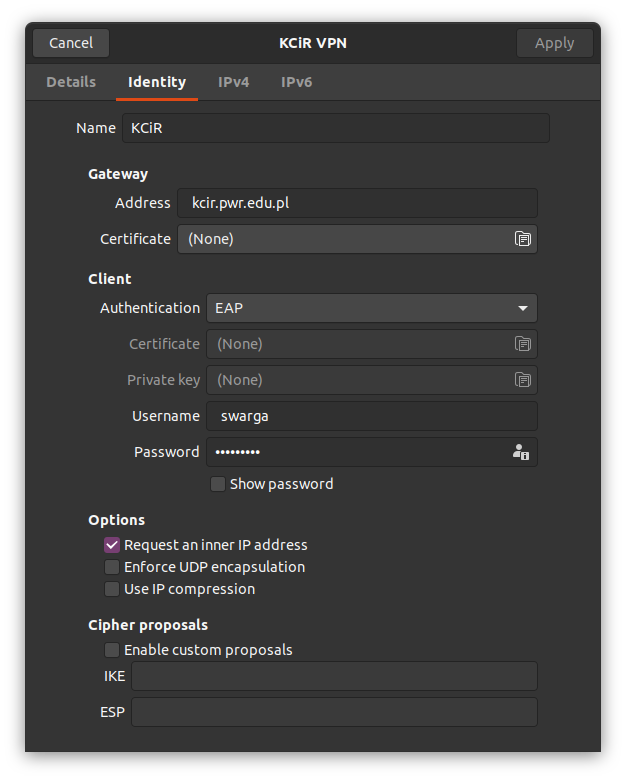
Windows
On Windows 10 open "Network and Sharing Centre" and choose "Set up a new connection or network".
Fill up "Internet address" with kcir.pwr.edu.pl.

VPN can be turned on via Taskbar's avaiable networks centre. During the first connection you will be prompted for credentials. Use LDAP (the same login and password for diablo and panamint servers).
